
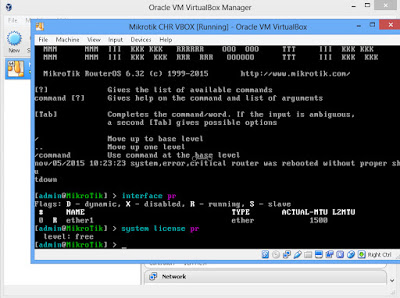
Sector size (logical/physical): 512 bytes / 512 bytes Download CHR RAW disk image from and put it into fresh created /dev/vg0/router_r1_root wget -q unzip chr-6.42.5.img.zipĭisk chr-6.42.5.img: 128 MiB, 134217728 bytes, 262144 sectors Create logical volume (RouterOS is capable to see max lvcreate -L16G -n router_r1_root vg0Ģ.128 MB or more RAM for the CHR instance (needs minimum 128MB of RAM to complete the self-installation process) Installation XEN Hypervisor up and running xl info |grep xenĤ. check if your have hardware virtualization support - flags vmx(intel) and svm(amd)Ģ.

check if your CPU is 64 bit by checking flag lm in /proc/cpuinfo.


Recently my private IPSec network grew a bit and I needed to re-organise. My needs for the router capabilities getting bigger and bigger and I must say that mikrotik is doing its job! I'm working with mikrotik for more then two years now and I must say that its very convenient piece both software and hardware.


 0 kommentar(er)
0 kommentar(er)
